
Android smart phones are
the most common and popular phones people use .These smart phones are a big
prop to us in every activities we do .But it turns out to be most irritating
thing when your smart phones do not work properly. The most common problem that
we face in an Android Phone is “hanging”. How to solve the problem of hanging
of the phones is a big question to all Android users. Today I shall discus as
how to solve the problem.
- Restart Phone: The restart or switching off your mobile for a few minutes is the simplest way to solve hanging problem as well as for working smoothly. It is advisable to turn off/switch off your smartphone for some time in every 24 to 36 hours.
- Avoid the use of smartphone when it is overheated: Try to avoid your smartphone when it is overheated. Using WiFi or other powerful features may cause overheating sometimes, and using a smart phone that time also injurious for your health as well. This condition lags the CPU processing so stop using mobile that time.
- Remove Least used applications from your device: It will be beneficial for you to remove unnecessary applications or least used applications from your device because it will be an unnecessary burden on your RAM, ROM and CPU. Therefore, find the apps that are useful and uninstall them one by one. You can also remove system or default apps after rooting your smart phone.
- Task Manager: Killing non functioning apps by using task manager application can enhance the mobile speed of your device. There are various task managers like advanced task manager- Killer, ES Task Manager (Task killer), Clean Master etc.
- Root the Phone: According to observations, rooted handset works smoother and faster than the rooted mobile so it’s good to root your smartphone, rooted mobile implies that you can access the system application of your phone.
- Avoid the Application Greed: In the greed of having various live wallpapers, launcher and themes, you can consume good amount of CPU power and makes your phone slower. So try to avoid such applications if you are facing hanging problem.
- Proper Exit of Application: It often happens that people do not exit a game or application properly after using them, which lags the CPU as these applications are running in the background so it is a advice to properly close an app.
- Free your internal memory as much as you can: Try to keep your most of the data in an external SD card. If you have data loaded in your mobile’s internal memory it will consumes more time to scan your data like gallery, music player, etc. So free your internal memory as much as you can.
- Apps Move to Memory Card: If possible, then move the applications (apps) to external memory that will enhance the processing of smartphone therefore, move the movable apps in external memory. You can install applications directly in the external memory cards and you can set the external memory card as default memory.
- Increase Memory by Deleting Unwanted Data
Do know that almost every website
uses cache to increase the page speed of a website? Whenever you visited a
website your phone automatically stores the cookies and caches.
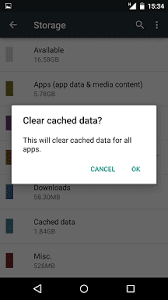 These unwanted data will be stored
in your phone memory which leads to decreasing the available memory for apps
and other files.
These unwanted data will be stored
in your phone memory which leads to decreasing the available memory for apps
and other files.
Solution:
This problem can solve easily
from setting.
Go to
setting>>Storage>>Click on the cache and click on the ok to clear
caches.
Go to setting>>storage>>Tap on the SD card Storage
- Use external memory to save Songs and other files
Too much use of phone memory is
the main reason to get phone hang. To solves the hanging problem in your
Android phone save your songs, videos and other data.
You can move your files to the
external memory and by selecting external memory as default memory helps to
store photos and video which clicked by Camera.
To make the external memory as
default memory read second tip.
- Use Cloud Storage
Use Cloud storage to store your
files which you want to save for the future. Store only those files in your
memory card which you needed every day and upload those files to the cloud
storage which needed in the future.
Factory process may delete your
personal data like all files, contacts, apps, memos, so you users must need to
follow the secure process before performing the factory reset option.
Whenever you perform factory
reset process never forgot to take Backup
of all your files. You can move this backup files to the external SD card.


